
Well first of all, read the UserGuide
 |
How do I... Well first of all, read the UserGuide |
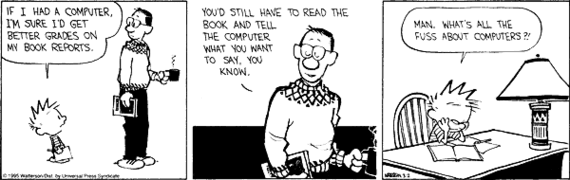
How do I create an alias for SplitLab on Linux?
You may want to add the following lines to your .bashrc file:
#SPLITLAB
alias splitlab='cd; matlab -nodesktop -r splitlab'
The "cd" command at the beginning ensures, that Matlab is started from the home directory.
Usually, there the
startup.m
file resides with all your personal options for matlab startup. See
Startup Options
for more information.
How do I update the earthquake database?
- Open the Configure Window
- Open the Event Panel
- Select the catalogue you want to update (NEIC/CMT)
- Click "Update"
This will connect to the corresponding download page and check for new earthquakes
Does SplitLab run on Matlab 6.5?
No, sorry...
Can you redo the same measurement later?
Kind of… form within the database viewer select the measurement and delete it, then you can redo it. But you can anyway do multiple splitting measurements in the same seismogram!
Are the theoretical arrival times automatically calculated ?
Yes. As described in the last sentence on page 4 this is done during the file association process. We make use of the
matTaup
toolbox, a Taup implementation for Matlab of the University of Washington.
Does the user require internet access for the earthquake catalogue?
No. Both catalogues are stored as local files.
But of cause for being updated internet is required.
An updater-button is located in the event panel of the configuration window.
How is the sampling rate determined?
By default, the sampling rate is determined form the SAC file.
The “options” button within the SeismogramViewer menu allows to manually set a sampling time.
In this case the seismogram is spline-interpolated with the specified sampling time.
This is useful if you have high sampling rates (eg. 100Hz) which would enormously prolong the calculation time.
Can the grid search parameters be changed by the user?
It can be hard-coded in the corresponding files (splitSilverChan.m and splitRotCorr.m).
But we suggest that our choice of parameters is already at the limit of resolution of the method.
Finer search parameters give finer results but not necessarily more accurate results.
In contrast a coarser grid would surely speed up calculation time, but at the expense of accuracy.
Is there a diagnostic plot for the eigenvalue method?
Yes. Depending on the selection of splitting option (“Options” button in the SeismogramViewer)
the corresponding diagnostic plots are displayed in the lower panel.
That is: the upper panel always shows the RC method results, while the lower panel shows either SC or EV diagnostics.
Are the errors saved in the database?
Yes. As shown in Appendix C of the Paper, the eq-variable has several result fields.
Each estimated parameter (phi and dt) for the three methods (SC, RC, EV) is represented by
a vector of three entries: For example
eq.results.phiSC = [10 15 18 ]
In this example, the fast axis estimation for the SC method is 15° with a lower error limit
at 10° and an upper limit at 18°.
This holds also true for the exported database in xls or csv format